-3)
eBiznes
With eBiznes from Vodafone, your business will no longer need a traditional fiscal cash register! Now, with a very low monthly fee, you can declare sales and fiscalize tax invoices through the eBiznes application directly from your phone in real time to the General Directorate of Taxes, in accordance with Law no. 87/2019 dated 18.12.2019, “On the Invoice and the Circulation Monitoring System.”
Advantages of eBiznes from Vodafone:
Manage the list of products and services directly from the application
Monitor work remotely
Unlimited internet exclusively for the eBiznes App
Cancel invoices directly from the application
Apply discounts on products/services as needed
Send the client’s invoice electronically via email
Service termination without penalty
Billing with NIPT (Tax ID) or for individuals
Possibility to issue e-Invoices for cashless payments
Option to use from the web
Possibility to pay in installments for purchasing the device (Bluetooth printer)
Solution benefits
Follow the eBiznes tutorials on our YouTube channel by clicking HERE.
Security Packages for Businesses
Vodafone eBiznes
600 LEKË /month
Real-time invoice declaration, 12 months Data history storage
Package details
3,000/month
50/month
1
1
3
Vodafone eBiznes Premium
1,200 LEKË /month
Real-time invoice declaration, 12 months Data history storage
Package details
Unlimited
300/month
Unlimited
1
6
How to open an eBiznes account?
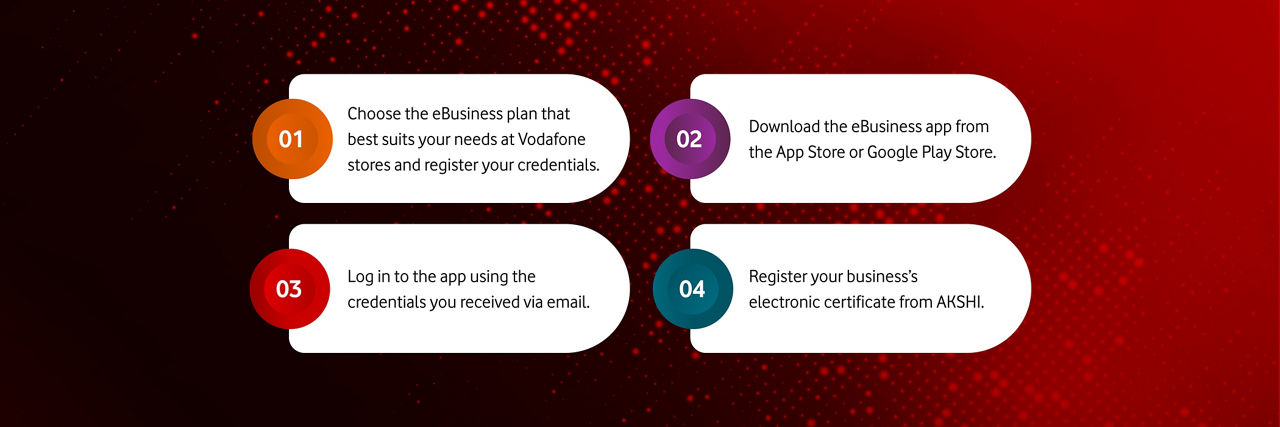
Helpful Videos

The innovative Vodafone eBusiness solution directly from the application
With Vodafone eBusiness, you have instant access to dedicated business services directly from the application.
Watch the video

How to make a sale
With Vodafone eBusiness, making a sale is simple and efficient. Just open the application, select the “Make a Sale” option, add the product or service you are selling, enter the price and the client’s basic details, if required.
Watch the video

How to register the electronic certificate and business code
The Innovative Vodafone eBusiness Solution directly from the application
Watch the video
Frequently Asked Questions
How does eBiznes work?
What do I need to register?
I already have a fiscal cash register, can I connect it to the eBiznes application?
With what device can I open the eBiznes application?
Additional questions for eBiznes
Additional questions for fiscalization



